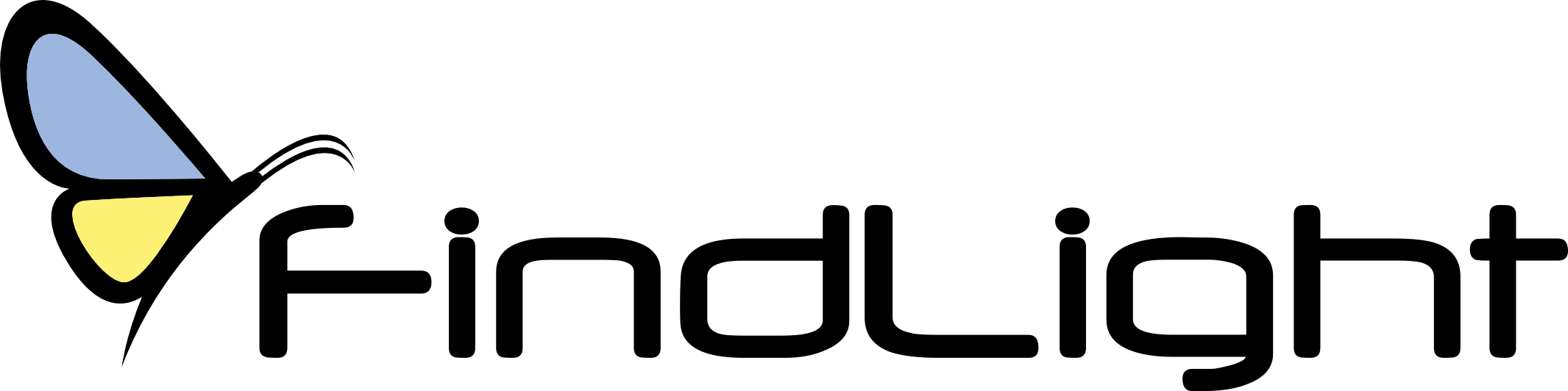FILTER PRODUCTS
Laser Beam Profilers
Frequently Asked Questions
A Laser Beam Profiler is a device used to measure and analyze the spatial intensity distribution, size, and shape of laser beams. It is crucial for optimizing the performance and safety of laser systems in various applications such as manufacturing, scientific research, and medical procedures.
Camera-Based Laser Beam Profilers utilize CCD or CMOS sensors to capture a two-dimensional image of the laser beam's intensity distribution. They offer real-time monitoring and are widely used due to their versatility and convenience.
Beam width is a critical metric as it provides information on the laser's focus and alignment. In applications like laser cutting or welding, controlling the beam width is essential for precision and material interaction.
Laser Beam Profilers are used across various sectors including industrial manufacturing for laser cutting and welding, scientific research for experiments involving lasers, medical procedures such as laser surgery, and in telecommunications to characterize optical fibers and laser sources.
Scanning Slit Laser Beam Profilers use a narrow slit that moves across the laser beam. The light passing through the slit is measured by a photodetector, and by scanning across the beam, a two-dimensional profile of the beam’s intensity is created.
Yes, certain types of Laser Beam Profilers like pyroelectric array profilers are designed to measure high-power beams. It is important to select a profiler that is compatible with the power levels of the laser you are working with.
When selecting a Laser Beam Profiler, consider the wavelength range, dynamic range and sensitivity, resolution and accuracy, and compatibility with existing systems. It's also important to evaluate whether the profiler meets the specific requirements of your application.
Understanding the intensity distribution across the laser beam is crucial for applications requiring uniformity or a specific intensity profile. It affects how the laser interacts with materials and is critical for achieving desired results in processes like laser engraving or medical treatments.
Laser Beam Profilers: A Comprehensive Overview
Laser Beam Profilers are indispensable tools for assessing and optimizing the spatial intensity distribution of laser beams. This detailed guide elucidates the critical aspects and applications of these sophisticated devices.
Introduction to Laser Beam Profilers
In the domain of lasers and photonics, beam profiling plays a pivotal role in ensuring the performance, reliability, and safety of laser systems. Laser Beam Profilers are specialized instruments that measure the spatial distribution and shape of laser beams. Understanding the beam profile is essential for optimizing laser systems for applications such as material processing, scientific research, medical procedures, and telecommunications.
How Laser Beam Profilers Work
Camera-Based Profilers: The most prevalent type of beam profiler is the camera-based profiler. These devices employ CCD or CMOS sensors, which provide a two-dimensional representation of the laser beam's intensity distribution. The major advantage of camera-based profilers is that they deliver real-time monitoring of the beam’s characteristics.
Scanning Slit Profilers: Scanning slit profilers use a narrow slit that moves across the laser beam. Photodetectors then measure the light that passes through the slit. By scanning across the beam, this type of profiler constructs a detailed two-dimensional representation of the beam’s intensity.
Knife-Edge Profilers: Knife-edge profilers involve a sharp edge that traverses through the laser beam while a photodetector measures the power. This method provides a one-dimensional profile, which can be utilized to build a full image by taking measurements at different angles.
Pinhole and Pyroelectric Profilers: Pinhole profilers analyze a beam by scanning it with a tiny aperture, whereas pyroelectric profilers are tailored for high-power beams, using a pyroelectric sensor instead of a standard camera sensor.
Key Metrics of Beam Profiling
Beam Width: One of the fundamental measurements made by a laser beam profiler is the beam width. This metric provides valuable information on the laser’s focus and alignment.
Beam Shape: Understanding the beam shape is essential for applications that require precise control over how the laser interacts with materials, such as in laser cutting or welding.
Intensity Distribution: This measurement provides insights into the variation of power across the beam. It is crucial for applications where uniformity or a specific intensity distribution is required.
Applications of Laser Beam Profilers
Industrial Applications: In the manufacturing sector, laser beam profilers are indispensable for optimizing laser cutting, welding, and marking processes. Ensuring a consistent and precise beam profile is key to achieving high-quality results.
Scientific Research: In scientific research, particularly in physics and material science, laser beam profilers are used to characterize lasers used in experiments. Precision in beam profiling is essential to ensure the accuracy of the results.
Medical Applications: Laser Beam Profilers are employed in various medical applications including laser surgery and therapeutic treatments. They ensure that the laser beam is optimized for safety and efficacy.
Telecommunications: In the field of optical communications, Laser Beam Profilers help in the characterization of optical fibers and the laser sources used for data transmission.
Selection Criteria and Considerations
When selecting a Laser Beam Profiler, several considerations should be taken into account, including:
- Wavelength Range: It is imperative to choose a profiler that is compatible with the wavelength of the laser you are working with.
- Dynamic Range and Sensitivity: The profiler should have the necessary dynamic range and sensitivity to accurately measure the intensities you are working with.
- Resolution and Accuracy: The resolution should be high enough to provide the detail required, and the measurements should be accurate.
- Compatibility and Integration: Ensure that the profiler can be easily integrated into your existing systems.
Conclusion
Laser Beam Profilers are critical tools for any application that involves the use of lasers. By providing detailed information on the spatial intensity distribution, shape, and size of laser beams, these devices play an indispensable role in optimizing performance and ensuring safety. Whether you are involved in industrial manufacturing, scientific research, medical procedures, or telecommunications, selecting the right Laser Beam Profiler is essential for achieving optimal results.
Did You know?