Description
ParticleFinder offers a user friendly tool for automated location, characterization and Raman analysis of particles. Hundreds or thousands of particles can be quickly located on a video image, analyzed for size and shape descriptors, and then chemically characterized using Raman spectroscopy.
ParticleFinder Software: Automated Particle Location and ID
Features
- Automatic location of particles
- Video montage/mosaic tool for large area analysis
- Characterization of particle size and particle shape
- Select particles according to particle size and particle shape
- Automatic acquisition of Raman spectrum for each particle
- Spectrum export tool for KnowItAll® database searching tool
- Advanced particle clustering and decomposition tools with Multivariate Analysis
- Full functionality of HORIBA’s “simply powerful” LabSpec 6, including complete data processing, analysis and display functionality.
Frequently Asked Questions
What is ParticleFinder software used for?
ParticleFinder software is used for automated location, characterization, and Raman analysis of particles.
Can ParticleFinder locate multiple particles at once?
Yes, ParticleFinder can quickly locate hundreds or thousands of particles on a video image.
What types of analysis can be done on the particles using ParticleFinder?
ParticleFinder allows for analysis of particle size, particle shape, and chemical characterization using Raman spectroscopy.
Is there a tool for analyzing large areas with ParticleFinder?
Yes, ParticleFinder offers a video montage/mosaic tool for large area analysis.
Can ParticleFinder export Raman spectra for database searching?
Yes, ParticleFinder has a spectrum export tool for KnowItAll® database searching.
Similar Products

HORIBA ViewSharp
HORIBA

HORIBA NavSharp
HORIBA
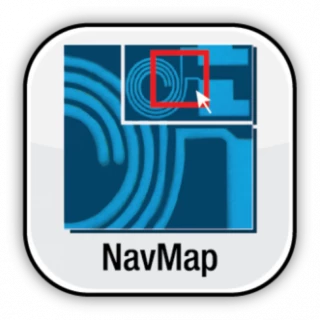
HORIBA NavMap
HORIBA

HORIBA EasyNav Software Package
HORIBA

HORIBA OneClick Raman Acquisition
HORIBA
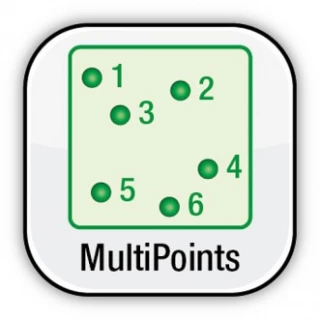
HORIBA MultiPoints Raman Acquisition at Multiple Positions
HORIBA

HORIBA SmartSampling
HORIBA

HORIBA LabSpec 6 Spectroscopy Software Suite
HORIBA

HORIBA EasyImage imaging tool for Raman Microscopy
HORIBA
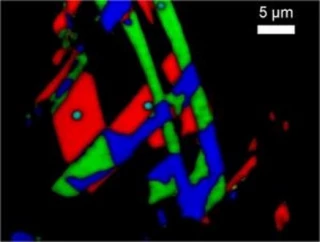
HORIBA Swift Ultra Fast Raman Imaging for Detailed Raman Maps
HORIBA

Easy-To-Use ProCellics Software 3.0
Merck

Multi-Channel Unit Option
Merck
Thank You!
Your inquiry has been received.
Create an account by adding a password
Why create an account?
- Auto-complete inquiry forms
- View and manage all your past messages
- Save products to your favorites
- Close your account anytime — no hassle
