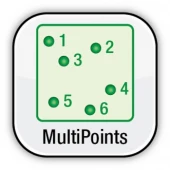Description
HORIBA Scientific’s MultiPoints© Application for the LabSpec6 Software Suite is designed as a workflow mode for automatic Raman spectra acquisition at multiple positions on the sample.
HORIBA MultiPoints Raman Acquisition at Multiple Positions
Features
- Points of interest may be restored even out of the objective field
- Fully compatible with Autofocus option as Z coordinates may also be saved
- Fully compatible with Mosaic and NavSharp™ Apps
- Fully compatible with “Absolute Coordinates” for labeling points and regions for repetitive patterns (e.g. large wafers)
Frequently Asked Questions
What is the purpose of HORIBA MultiPoints Raman Acquisition at Multiple Positions?
The purpose of HORIBA MultiPoints Raman Acquisition at Multiple Positions is to automatically acquire Raman spectra at multiple positions on a sample.
How does MultiPoints© App work?
The MultiPoints© App allows you to create a recipe by selecting various points on the sample. Each position can be set in X, Y, and Z dimensions and saved. You can reload and launch an acquisition list whenever you want.
Can points of interest be restored even if they are out of the objective field?
Yes, points of interest can be restored even if they are out of the objective field.
Is MultiPoints© App compatible with Autofocus option?
Yes, MultiPoints© App is fully compatible with the Autofocus option as Z coordinates can also be saved.
What other apps is MultiPoints© App compatible with?
MultiPoints© App is fully compatible with Mosaic and NavSharpTM Apps.
Similar Products

HORIBA ViewSharp
HORIBA

HORIBA NavSharp
HORIBA
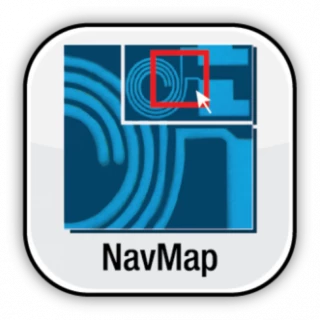
HORIBA NavMap
HORIBA

HORIBA EasyNav Software Package
HORIBA

HORIBA OneClick Raman Acquisition
HORIBA

HORIBA SmartSampling
HORIBA

HORIBA LabSpec 6 Spectroscopy Software Suite
HORIBA

HORIBA EasyImage imaging tool for Raman Microscopy
HORIBA
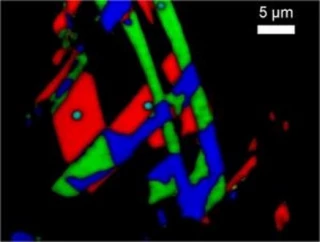
HORIBA Swift Ultra Fast Raman Imaging for Detailed Raman Maps
HORIBA

ParticleFinder Software: Automated Particle Location and ID
HORIBA

Easy-To-Use ProCellics Software 3.0
Merck

Multi-Channel Unit Option
Merck
Thank You!
Your inquiry has been received.
Create an account by adding a password
Why create an account?
- Auto-complete inquiry forms
- View and manage all your past messages
- Save products to your favorites
- Close your account anytime — no hassle