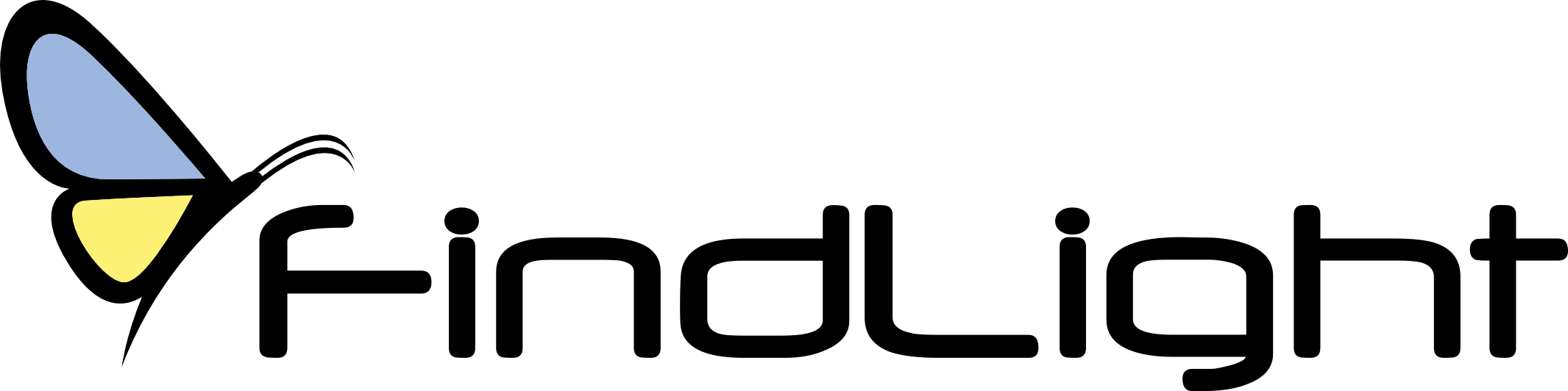Ocular Image Acquisition Software
For pricing, technical or any other questions please contact the supplier
- No registration required
- No markups, no fees
- Direct contact with supplier
-
Ships from:
United States
-
Sold by:
Photometrics -
On FindLight:
since 2015
Description
The Ocular Interface from Photometrics is designed to provide a seamless and intuitive experience for users engaged in advanced imaging applications. This interface serves as a central hub for controlling various camera functions and accessing essential imaging tools. With a focus on user-friendly navigation, the Ocular Interface simplifies the process of managing complex imaging tasks, making it an indispensable tool for researchers and professionals alike.
At the heart of the Ocular Interface is the Live View Window, which offers real-time visualization of imaging data. This feature allows users to monitor their experiments as they unfold, providing immediate feedback and enabling quick adjustments to exposure settings and other parameters. The Live View Window is complemented by a suite of tools, including Intensity and Histogram Displays, which help users optimize their imaging conditions by providing critical insights into data quality and signal strength.
Customization is a key aspect of the Ocular Interface, allowing users to tailor the workspace to their specific needs. The interface supports rearranging and hiding elements within the Live View Window, ensuring that users can focus on the most relevant data and controls. Additionally, the Quick Access Toolbar and Control Tabs provide streamlined access to frequently used functions, enhancing workflow efficiency and reducing the time required to perform routine tasks.
Overall, the Ocular Interface by Photometrics is a powerful platform that enhances the imaging experience through its combination of advanced features and user-centric design. Whether capturing high-resolution images or conducting detailed analyses, the Ocular Interface is engineered to support the rigorous demands of scientific research and imaging applications.
Ocular Image Acquisition Software
Specifications |
|
|---|---|
| Exposure Time: | Variable |
| Binning: | Camera default |
| Readout Mode: | Camera default |
| Clearing Mode: | Clear Pre-Sequence |
| Auto Exposure: | Available |
Features
- Intuitive Ocular Interface: Easy navigation of tabs, controls, and customizable workspace layout.
- Advanced Exposure Settings: Adjust exposure time, binning, readout, and clearing modes dynamically.
- PrimeEnhance™ Denoising: Enhances image quality with real-time noise reduction algorithms.
- Live Line and Post-Acquisition Profiling: Analyze intensity and structure profiles seamlessly.
- Flexible ROI Control: Select, view, and edit regions of interest for focused imaging.
- Calibration and Scale Bars: Auto scale bar integration for accurate measurements and reporting.
- Comprehensive Movie Capture: Supports time-lapse, no delay, triggered, and circular movie recording.
- Color, Tint, and Merge Tools: Capture and merge multi-channel images with customizable color schemes.
- Auto Naming and Multi-Camera Support: Efficient data management and seamless switching between cameras.
Applications
- Microscopy Imaging: Ideal for brightfield, fluorescence, and multi-channel imaging applications.
- Live Cell Analysis: Supports time-lapse imaging for dynamic cellular studies.
- Quantitative Measurements: Facilitates accurate calibration, distance measurement, and profiling analysis.
- Image Publishing and Reporting: Enables high-quality image export with scale bars, tints, and merged channels.
- Research Documentation: Streamlines data acquisition, management, and archiving for publication workflows.
Frequently Asked Questions
Ocular is an image capture program designed for microscopy that can be purchased with your Photometrics camera.
Ocular has a simple design and customization options, easy camera control, numerous movie capture options, user-oriented explore and adjust features, and efficient save and publish options.
Yes, Ocular uses Ribbon-style controls for easy navigation and you can easily customize the Quick Access Toolbar for task automation.
Yes, Ocular provides the ability to save full-bit depth images for analysis and also provides common file formats such as MP4, JPEG and MOV for easy viewing and sharing.
Ocular is suitable for applications in the life sciences.